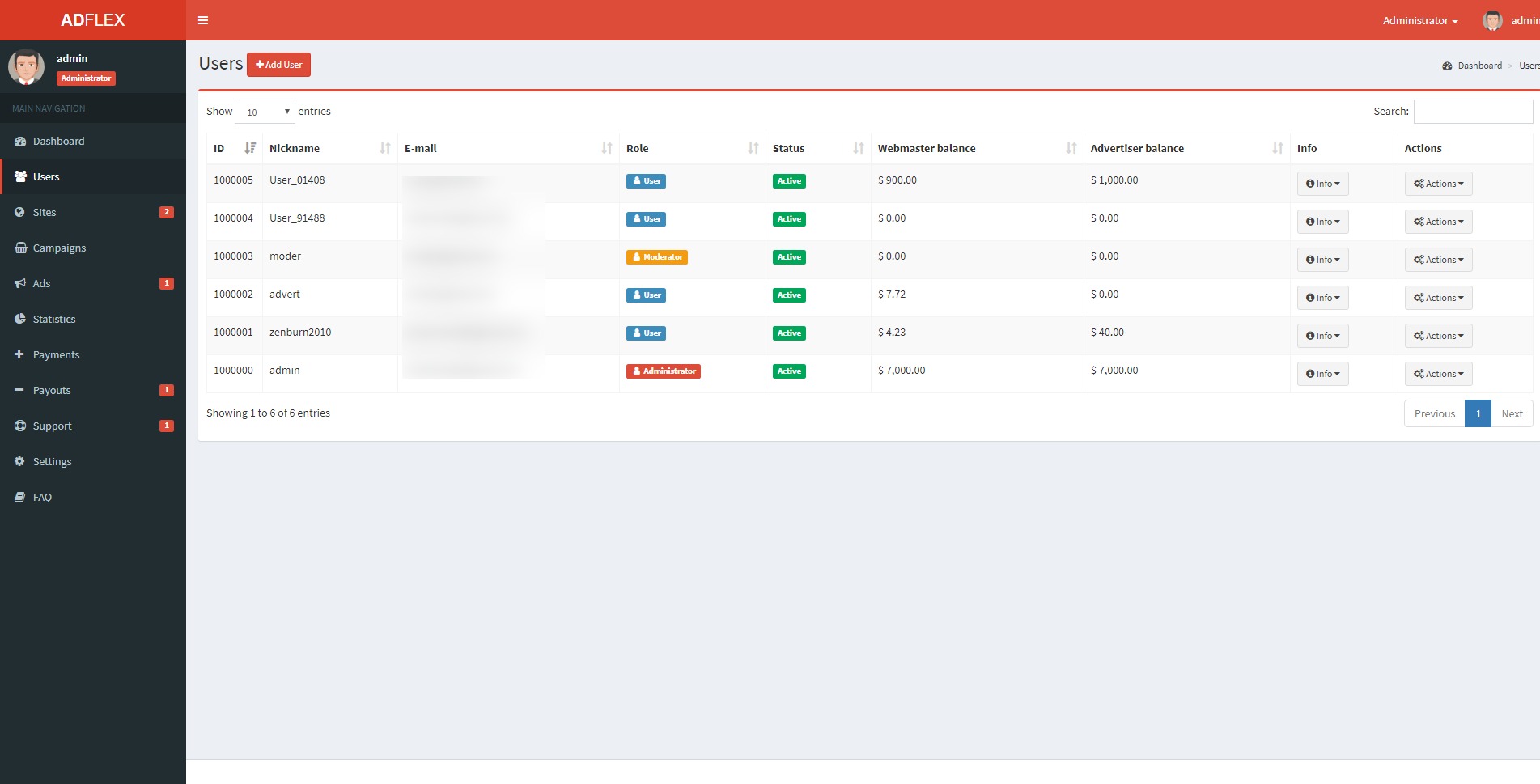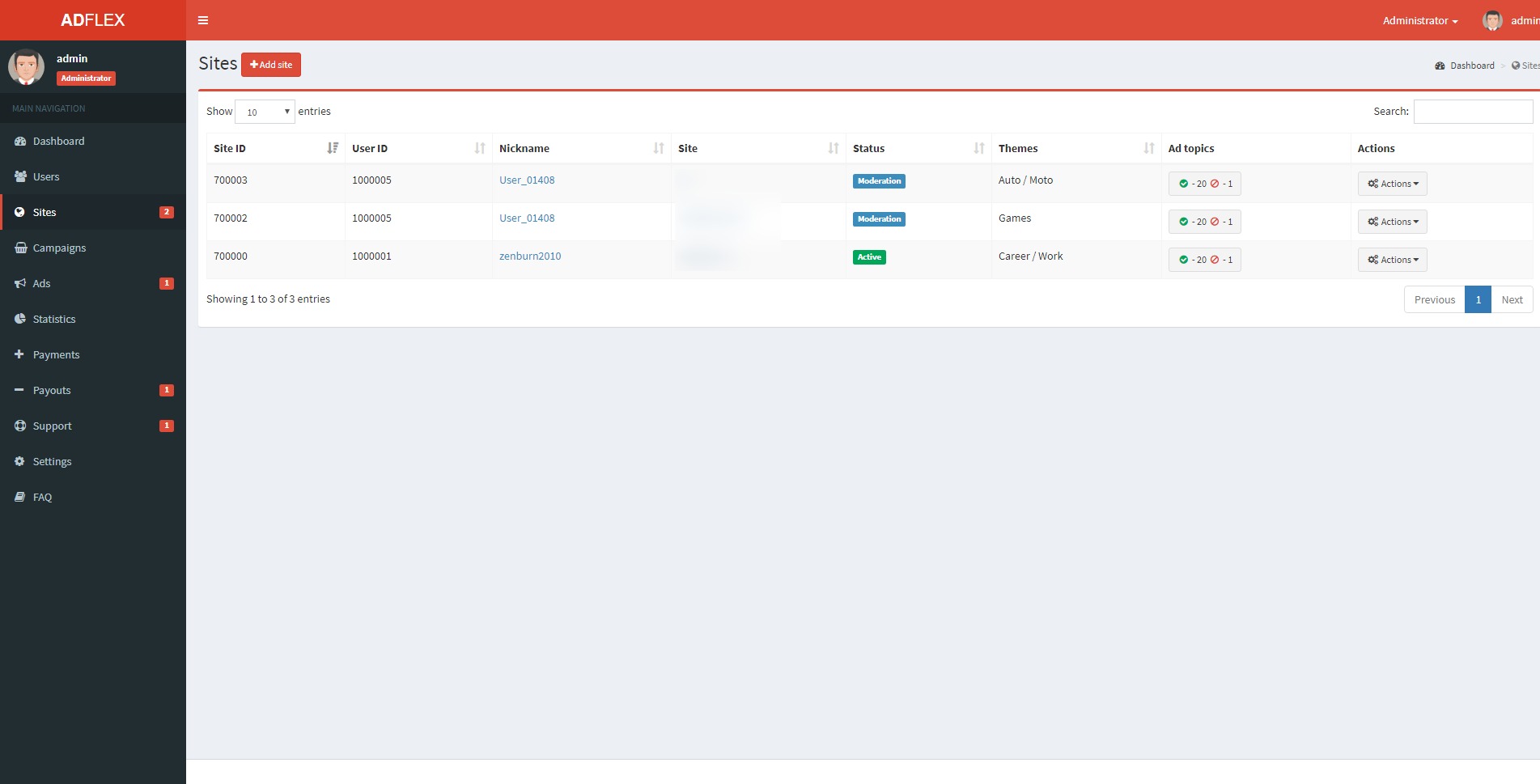Install
I tried to make the installation of the application as simple as possible.
1. Extract the contents of the archive into the root directory of the site
2. Set the rights to the file CONFIG.INI (666 or 777)
3. Set permissions on the IMAGES folder (777)
4. Go to http://yoursite.com
ad text
Banner
MySQL User - MySQL user name (check with your hosting provider)
MySQL Password - MySQL user password (check with your hosting provider)
MySQL Host - the address of the MySQL server (in most cases this is “localhost”)
MySQL DB name - is the name of the MySQL database, the installer will try to create a database with this name.
Admin Email - Email administrator. Your email to enter the control panel.
Admin Password - Create a password to enter the control panel. The password is at least 8 characters long.
Press the “INSTALL” button. This completes the installation.
You cannot install a script in a subfolder (this is a limitation of the codeigniter framework). Use a subdomain instead of a subfolder.
Wrong: site.com/subfolder/
Right: subdomain.site.com
Do not use the combination of the letters "ad", "ads", "advert" in the name of the domain or subdomain, so as not to fall under AdBlock filters

User management
Site management
Isolated mode
If you have YOUR websites, and you want to place YOUR banners on them, AdFlex has special functionality for this.
1. Log in to the administrator account
2. Go to the webmaster subacount
3. Add a site, when adding a site, select an "isolated" site
4. Create an ad unit
5 Place the ad unit code on the site
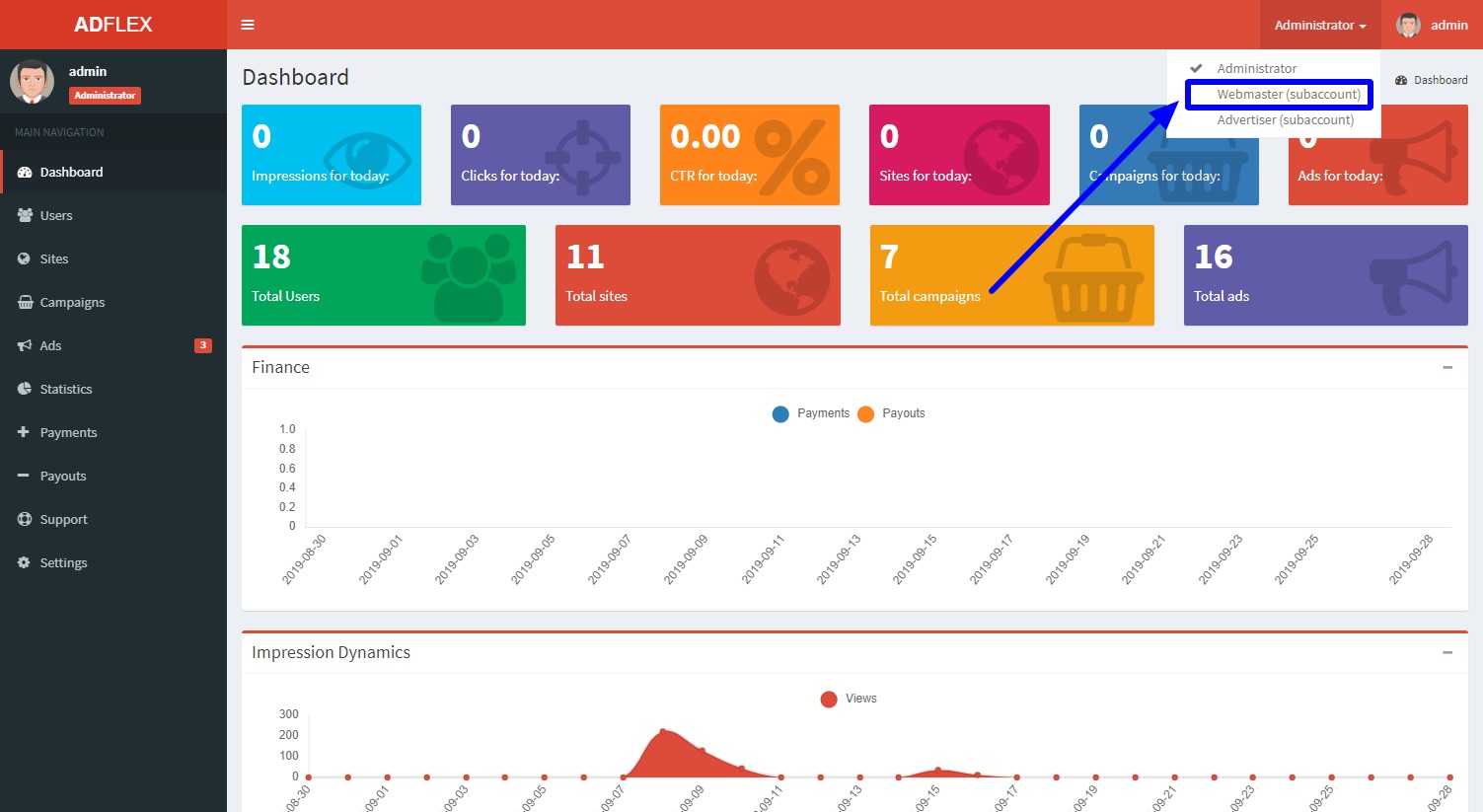
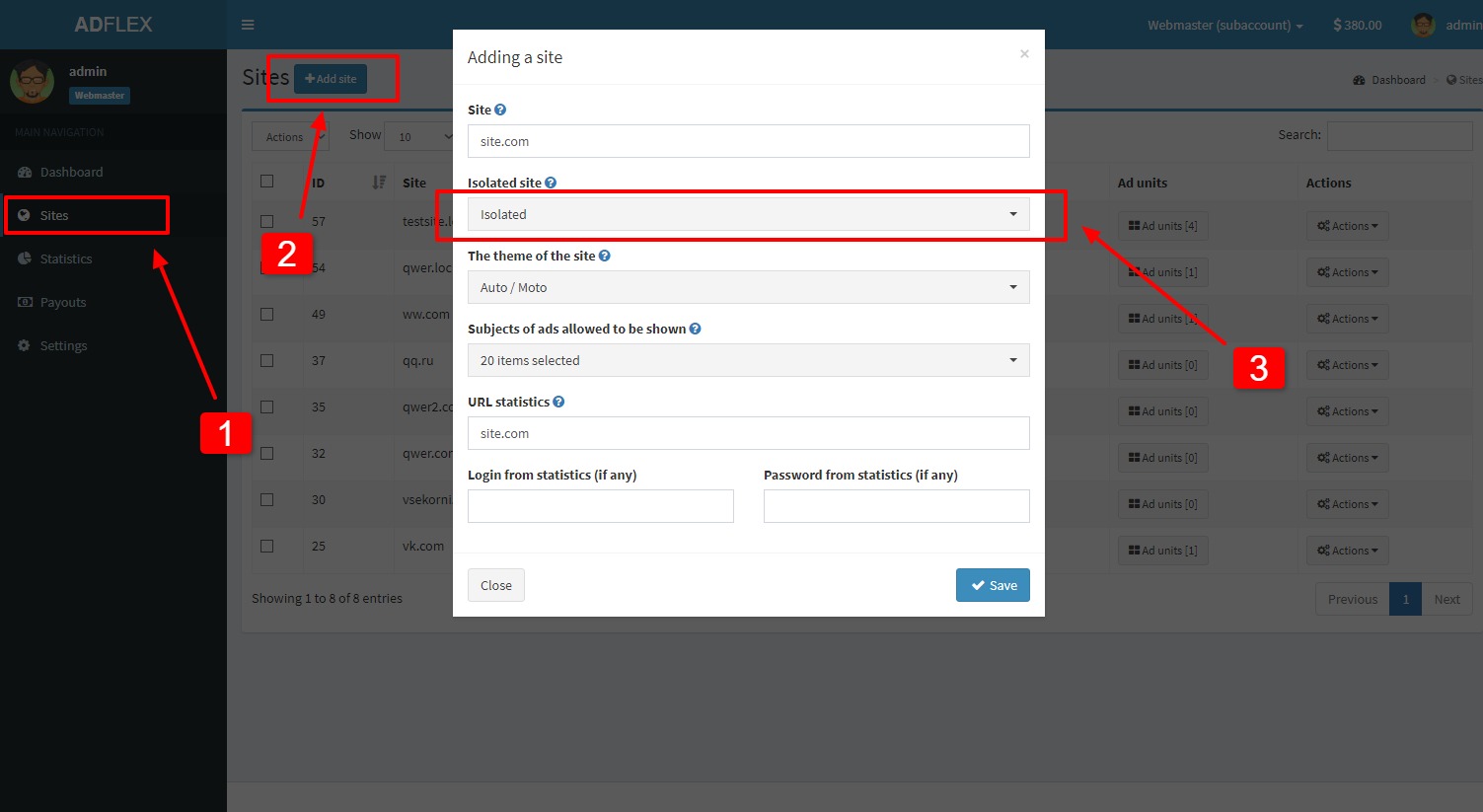
You must mark the site as "isolated"
6. Switch to the advertiser's subaccount
7. Add an advertising boil, mark it as "isolated"
8. Add banners to the ad campaign
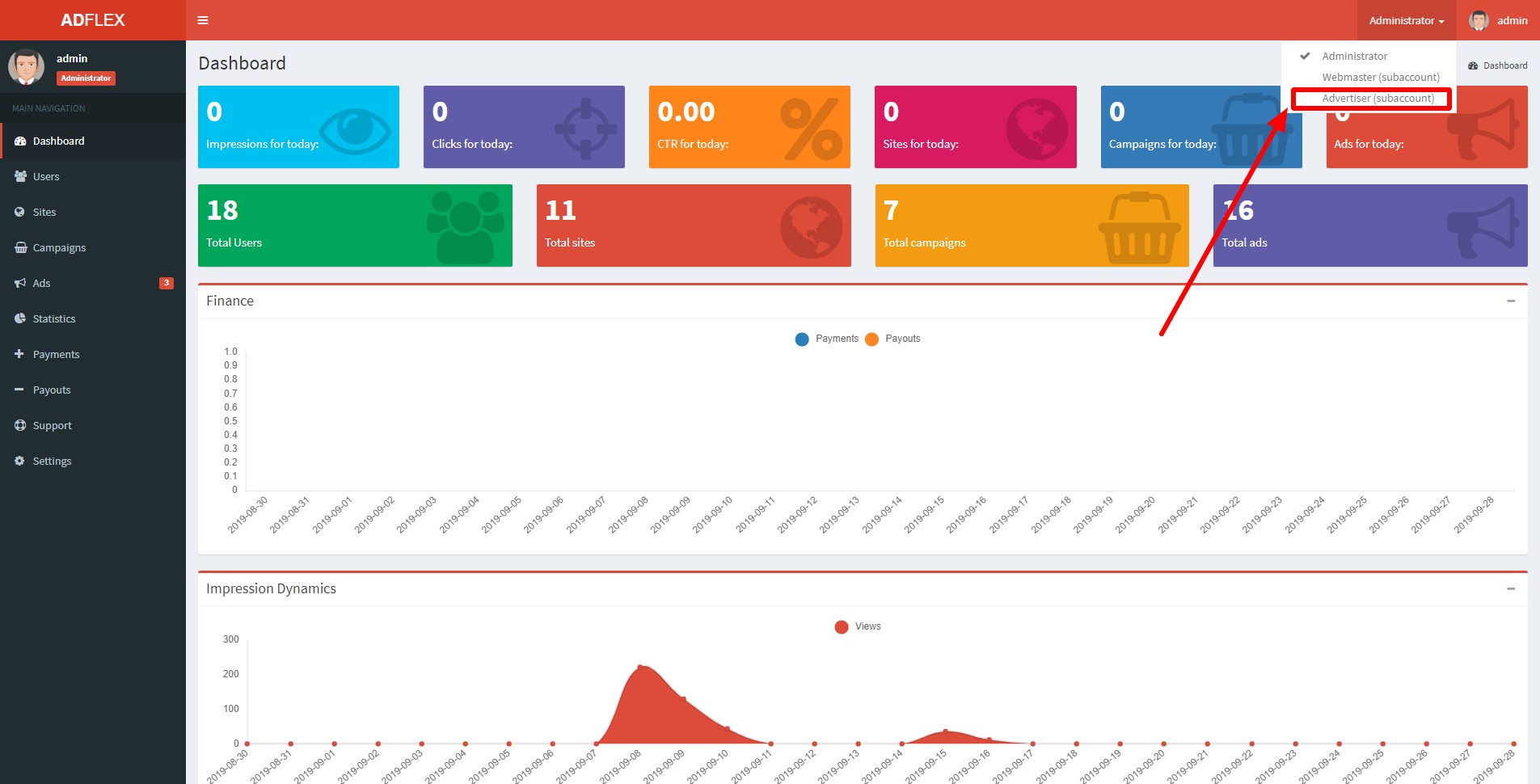
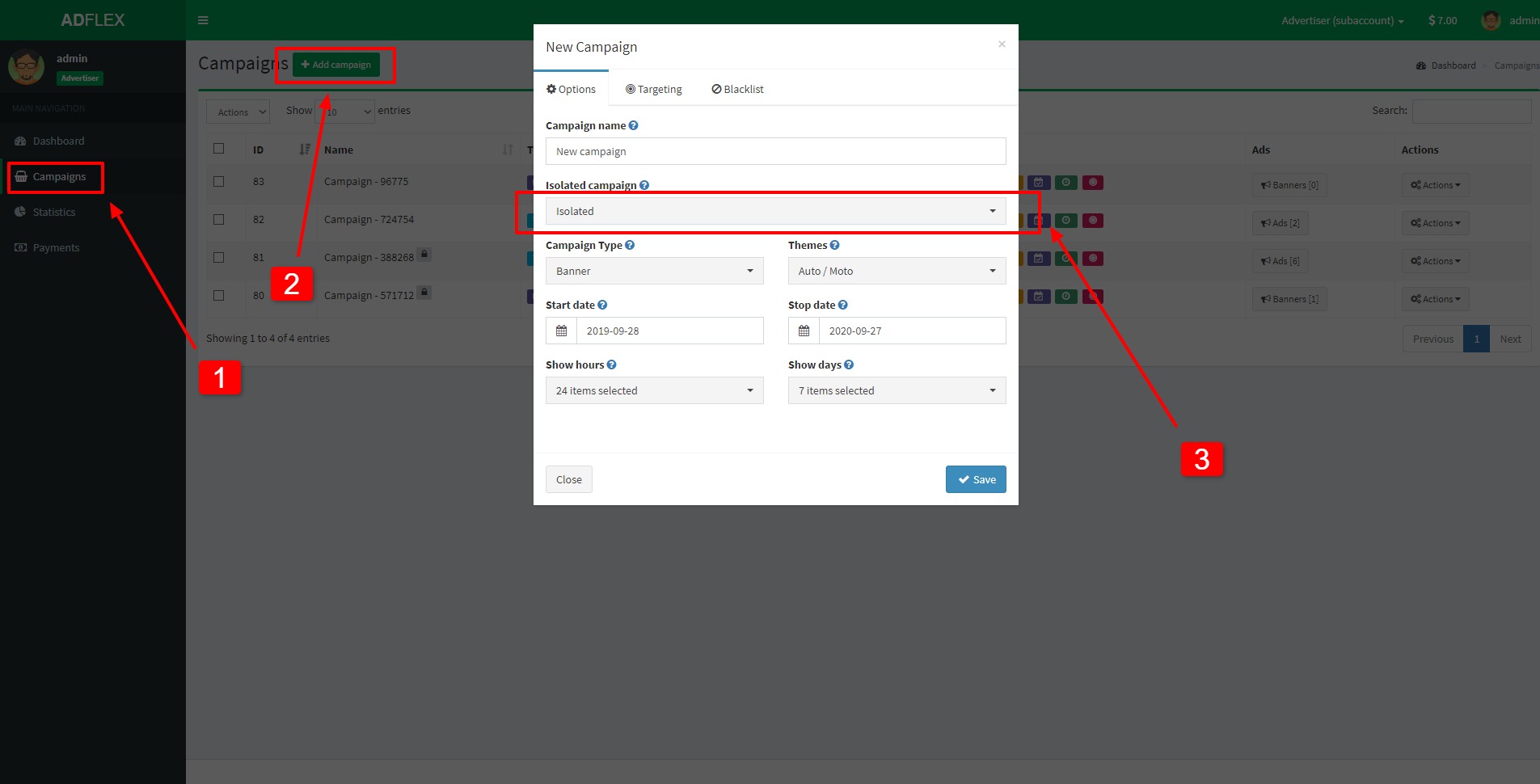
You must mark the ad campaign as "isolated"
Why mark sites and campaigns as "isolated"? Isolated mode - allows you to display YOUR OWN advertising campaigns on YOUR OWN sites. At the same time, money for clicks and impressions is not deducted. This mode is necessary so that you do not pay for clicks and impressions to yourself.
On isolated sites, the ads of ONLY isolated campaigns will be shown.
The reverse is also true: Ads of isolated campaigns - will be shown only on isolated sites.
On isolated sites and campaigns, money is NOT debited.